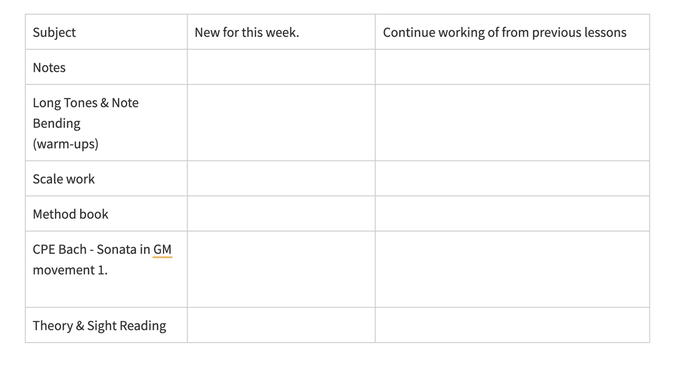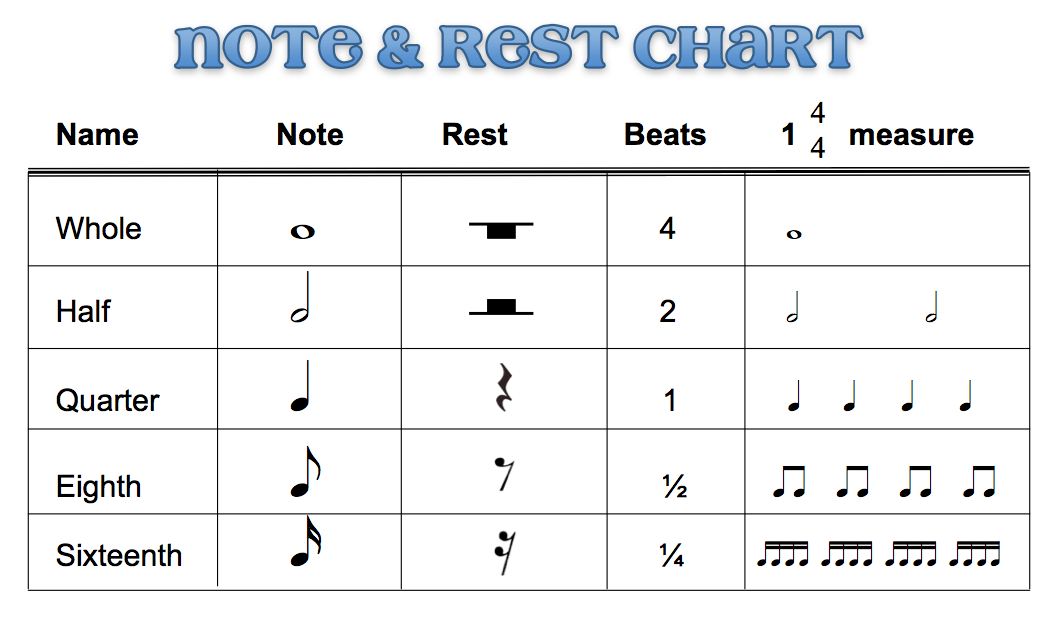Online Learning - Teaching Tips and Resources
Teaching online can be really intimidating. Here are some resources and tips to help you not feel overwhelmed.
- Use the technology to your advantage. Incorporate more media into your lessons.
- For example: YouTube videos of student pieces. Links to music history or composer bios.
- Find the best platform for you and your students. Keep it simple. I find that it's a lot easier for me to just deal with what the student already has at home than to require them to purchase a lot of accessories for our lessons.
- Be patient with the technology. Much of the time we feel that our technology should do more than what it actually can do.
- Be flexible. If one platform is glitching out, switch! Don't waste your time with a lot of troubleshooting (a little at the beginning of your lessons with a student, but not if suddenly something starts happening during a lesson). If your Zoom is acting up give the student a link to google meet or face time, and just switch.
- Make sure your settings on zoom (if you are using zoom) are correct.
- Original sound should be on for both you and the student. You may have to repeatedly walk students through this process until it becomes second nature.
- Make sure that "automatically adjust" under microphone settings is disabled.
- Use screen share!
- Screen-share while you mark-up music. You can mark up music if you use preview on Adobe Acrobat. You can show how to fill in the counting under the music. Mark breath marks. Go over music reading. Write in fingerings.
- Screen-share while you watch a YouTube performance of a piece you are working on. You can then talk about what is going on in the video as you show it. Pause and discuss choices the performer made. I like to use Jasmine Choi's performance of "The Great Train Race" by Ian Clark https://youtu.be/NHzBFZmGsDo, to point out extended techniques such as : harmonics, sing-and play or note-bending. These extended techniques are ones that I use for warm-ups and helping connect them to an actual performance helps students become more motivated to practice them daily. I also love this video because it shows a performance that is not like most that students have seen, but more like a pop concert in its use of movement, lights, and the way she is dressed.
- Use the whiteboard feature to show concepts that you need to write down or draw out.
- I purchased a really cool gadget, it's a small mirror that attaches to the top of your screen and reflects what you are writing into the camera. The one I bought was under $10. I can't find it online anymore, but here is one that comes in a pack of 6 for $39. https://www.amazon.com/IPEVO-Mirror-Cam-Distance-Learning-All-Ages/dp/B089Q8P17H You can even make one yourself! There are plans online to do this.
- Play duets with your students
- This sounds impossible due to latency issues, but here are some ways for you to make it happen
- Acapella App - costly, but a great way to get duets in
- Zoom duets - play through the duet while the student has their side muted. Have the student use another device to "record" your virtual duet. When you listen back you can do normal corrections, but you can also take advantage and have the student do some critical listening. Have the student be the teacher and identify issues with the recording. Not just notes and rhythm, but tone, intonation, articulation etc... this can be simple or complex depending on time and level of the student.
- This sounds impossible due to latency issues, but here are some ways for you to make it happen
- Keep some sort of online notes for your students.
- Use whatever you are most comfortable with. Google Drive, emails, or Evernote.
- I use Evernote. Evernote is a free service (I use it with all my students and it's still free) that you can organize notebooks for students and add notes on a weekly basis. Students can access directly or through a link. I know, you can do this on Google too. However, my Google Drive is so crowded that if I added a weekly note for each student I think it becomes too messy. Using Evernote I can have everything lesson related (student notes) in one place.
- I use a table format for my students. That way they can see (and I can see) what to do and what's next by subject. Here is an example of what that table looks like. With some examples.
Reading Music
Learning to read notes
|
This video is great for the younger learners or those learners that need a more tactile resource.
|
Reading video for older students. This video is very good for explaining the basics of note reading. The first 75% of the video focuses on the treble clef and the last 25% on the bass clef.
|
|
|
|

Note Reading Drills
www.musictheory.net |
Go to the exercise customizer to create your own exercises:
https://www.musictheory.net/exercises/customize Exercise for very beginner. Bottom line to top line. Helpers on the end of the lines. https://www.musictheory.net/exercises/note/beoyryo1rj1ynybyyy Exercise for beginner but 1st step. Extended range to strictly flute range only to 2 lines above the staff. For flute specifically: https://www.musictheory.net/exercises/note/bgwyryo1rj1ynyyyyy Exercise for beginner but 2nd step. Extended range to 2 lines below the staff to 2 lines above the staff with no helpers. https://www.musictheory.net/exercises/note/bdiyryo1rj1ynyyyyy |
Rhythm Reading
Rhythm Reading - clap along videos
|
Stage 1 Rhythm!
There is a whole series. I've found these are super helpful for even the more advanced players that sometimes struggle with internalizing the beat. After the rhythms are introduced, I pause the video before each example is clapped and see if my students can clap and say the rhythm. Then we check it against the video example and clap and say along with it. Remember that on zoom there is a lag, so you can either just grin and bear it, making sure to prioritize the student's experience or have the student mute themselves and then check for understanding after the video. |
|
|
6/8 Time
|
6/8 Time. Teaching 6/8 time can be very trying. These videos will help supplement what you already do! Sometimes, I find, that you have to go over this concept multiple times.
|
|
|